1. Hit the Windows Start button and type either "Steps" or even "PSR" to run the Problem Steps Recorder.
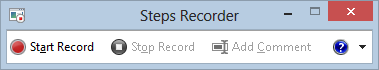
2. Click Start Record and reproduce the problem you're having.
You can even click "Add Comment" to highlight an area of the screen as a call-out.
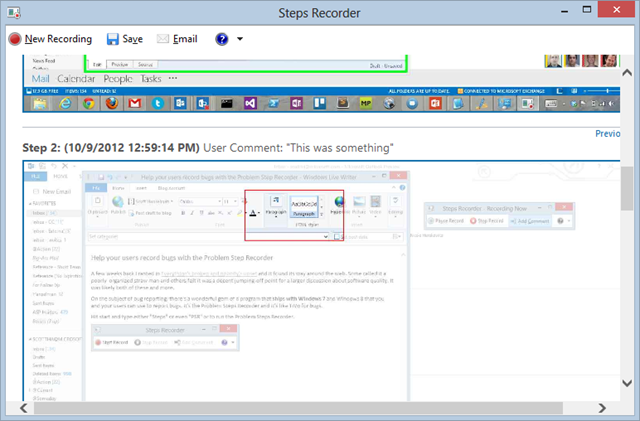
Problem Steps Recorder records your clicks
and screen.
3. When finished recreating the problem, please click 'Stop Record' and save the recording as a ZIP file. Please email the zip file to us along with any other information you feel pertinent to CustomerSupport@SimXperience.com
Issues submitted with a problem steps recording are given the highest priority.